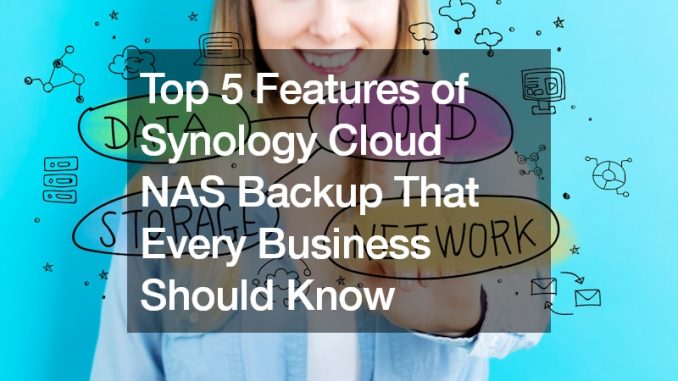
In today’s digital landscape, data is the lifeblood of any business. Ensuring its safety, accessibility, and reliability is paramount. As businesses increasingly rely on digital infrastructure, the need for robust and flexible backup solutions has never been greater. One such solution that stands out in the market is the Synology Cloud NAS Backup. This powerful tool combines the benefits of local Network Attached Storage (NAS) with the added security and flexibility of cloud backup.
In this article, we’ll explore the top five features of Synology Cloud NAS Backup that every business should know.
1. Comprehensive Data Protection
Data protection is the cornerstone of any backup solution, and Synology Cloud NAS Backup excels in this regard. It offers comprehensive data protection through multiple layers of redundancy and security.
Versioning and Incremental Backup: One of the standout features is its ability to perform versioned and incremental backups. This means that instead of backing up entire files every time, the system only backs up changes made since the last backup. This not only saves storage space but also reduces the time required for backups.
Encryption: Security is paramount, and Synology ensures that your data is protected with robust encryption protocols both during transit and at rest. This ensures that your data remains unreadable and secure even if it is compromised during transfer or accessed by unauthorized personnel.
Snapshot Technology: Synology’s snapshot technology allows you to take point-in-time snapshots of your data, enabling quick recovery from accidental deletions, ransomware attacks, or other data loss scenarios. This feature is particularly useful for businesses that need to ensure data integrity and availability at all times.
2. Seamless Integration with Cloud Services
Synology Cloud NAS Backup seamlessly integrates with various popular cloud services, providing businesses with flexibility and scalability in their backup strategies.
Multiple Cloud Providers: Synology supports integration with multiple cloud providers, including Amazon S3, Google Drive, Dropbox, and Synology’s own C2 Cloud. This means businesses can choose a cloud service that best fits their needs and budget, ensuring that their data is always backed up to a reliable and trusted platform.
Hybrid Backup: The hybrid backup feature allows businesses to store data both locally on their Synology NAS and in the cloud. This hybrid approach provides the best of both worlds: the speed and accessibility of local backups combined with the added security and disaster recovery capabilities of cloud backups. In the event of a local hardware failure, businesses can quickly restore data from the cloud, minimizing downtime and ensuring business continuity.
3. User-Friendly Management and Monitoring
A backup solution is only as good as its ease of use and manageability. Synology Cloud NAS Backup offers a user-friendly interface that simplifies backup management and monitoring.
Centralized Dashboard: The centralized management dashboard provides an at-a-glance overview of all backup tasks, statuses, and storage usage. This makes it easy for IT administrators to monitor backup activities, identify issues, and ensure that all data is being backed up as scheduled.
Automated Backup Tasks: Synology allows businesses to automate their backup tasks with customizable schedules. This means backups can be set to run at specific times, ensuring that data is consistently protected without requiring manual intervention. Automated notifications and alerts can also be configured to keep administrators informed of the status of backup tasks.
4. Scalability and Flexibility
As businesses grow, so do their data storage needs. Synology Cloud NAS Backup offers scalability and flexibility to accommodate this growth.
Expandable Storage: Synology NAS devices are designed to be easily expandable. As your data needs increase, additional storage can be added without significant downtime or disruption. This makes it easy for businesses to scale their storage capacity as needed.
Flexible Backup Options: The backup solution supports a wide range of file types and applications, making it suitable for businesses of all sizes and industries. Whether you need to back up simple documents, large databases, or entire virtual machines, Synology Cloud NAS Backup has you covered.
5. Cost-Effective Solution
Cost is always a consideration for businesses, and Synology Cloud NAS Backup provides a cost-effective solution for comprehensive data protection.
Affordable Hardware: Synology offers a range of NAS devices at various price points, allowing businesses to choose a model that fits their budget. This makes it an accessible option for small and medium-sized businesses that need robust backup solutions without breaking the bank.
Pay-As-You-Go Cloud Storage: When using cloud storage, businesses only pay for the storage they use. This pay-as-you-go model ensures that businesses are not overpaying for unused storage capacity. Additionally, the ability to integrate with multiple cloud providers allows businesses to shop around for the best rates and services, further optimizing their backup costs.
Conclusion
In conclusion, the Synology Cloud NAS Backup offers a comprehensive, flexible, and cost-effective solution for businesses looking to protect their valuable data. With features like comprehensive data protection, seamless integration with cloud services, user-friendly management, scalability, and cost-effectiveness, Synology provides everything a business needs to ensure their data is secure and accessible.
By leveraging these top five features, businesses can build a robust backup strategy that not only safeguards their data but also enhances their overall operational resilience. In an era where data is critical to business success, investing in a reliable backup solution like Synology Cloud NAS Backup is not just a smart move—it’s a necessity.
.

