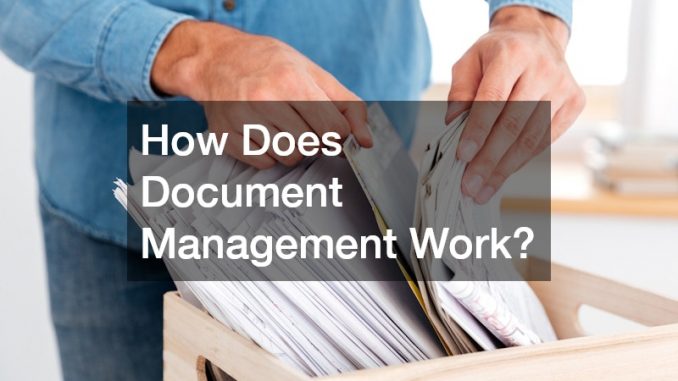
Document management is the systematic process of capturing, storing, organizing, and retrieving documents electronically. It enables businesses to manage both physical and digital documents efficiently, helping to streamline workflows, improve collaboration, and maintain regulatory compliance. But how exactly does document management work?
Document Capture and Upload
The first step in document management is capturing documents. In most organizations, documents exist in both paper and digital formats.
Paper documents are typically scanned and digitized, creating a digital version that can be uploaded into the document management system (DMS). Digital documents, such as PDFs, Word files, and spreadsheets, can be directly uploaded. This initial capture process ensures all relevant files are stored in one centralized location for easy access and management.
Organizing and Indexing
Once documents are uploaded into the system, they need to be organized so that users can easily find them. This is done through indexing, where metadata (e.g., title, author, date, keywords) is assigned to each document. Indexing ensures that files are searchable by key attributes, allowing users to quickly locate specific documents through a search function. This organization eliminates the need for manual filing systems, which are prone to errors and inefficiencies.
Access Control and Permissions
A key aspect of document management is controlling who has access to specific documents. Access control mechanisms allow administrators to set user permissions, ensuring that only authorized personnel can view, edit, or delete sensitive documents. Role-based access is commonly used, where employees are granted permissions based on their job functions. For example, financial documents may be accessible only to accounting personnel, while HR files may be restricted to human resources staff.
Collaboration and Workflow Automation
Document management systems are designed to facilitate collaboration among teams. Multiple users can work on the same document simultaneously, making real-time changes that others can see. Version control ensures that every change is tracked, with the ability to review or revert to previous versions if necessary. Additionally, workflow automation tools allow documents to move seamlessly through processes such as approvals, reviews, and sign-offs, reducing delays caused by manual interventions.
Document Storage and Security
A DMS provides secure storage for all types of documents, ensuring they are not only safe from unauthorized access but also from physical damage like fire or water. Documents are stored in encrypted formats to protect against data breaches, and backup systems ensure they can be restored in case of accidental deletion or system failure. The system also maintains an audit trail, recording every action taken on a document, which is essential for compliance with regulations like GDPR or HIPAA.
Retrieval and Search
Perhaps the most critical function of document management is retrieval. Advanced search capabilities enable users to find documents quickly by searching for keywords, metadata, or file types. This reduces the time spent manually sifting through files, improving overall productivity. A well-organized DMS ensures that users can retrieve any document they need in seconds, whether it was created yesterday or years ago.
Watch the video above to learn more about document management!.

